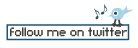Twitter @Anywhere
Sunday, May 16, 2010
I've signed up for a twitter account just today and it took quite a while to configure the profile page because the internet is too slow. Managed to upload my photo though :) Still haven't gone around in exploring the data space.
Anyway, I found something interesting when I was Googling for twitter related info; the @Anywhere API. It provides a simple way for the blog/website readers to connect with other twitter users.
You can also easily create a "Follow me on twitter" badge like this:
Twitter @Anywhere Follow Buttons are smart in that they reflect whether the current user already follows the member. If the user is already following the user for a given Follow Button, the button's label will be updated with the text "You're following @username".
Another feature is a customizable tweetbox like this:
The examples are taken from the API
Anyway, I found something interesting when I was Googling for twitter related info; the @Anywhere API. It provides a simple way for the blog/website readers to connect with other twitter users.
You can link people to their twitter accounts when you mention them in your blog, e.g. I follow @kyspeaks and @simonseow on twitter. When you point the mouse on the link, a small box will appear showing the person's twitter information.
You can also easily create a "Follow me on twitter" badge like this:
Twitter @Anywhere Follow Buttons are smart in that they reflect whether the current user already follows the member. If the user is already following the user for a given Follow Button, the button's label will be updated with the text "You're following @username".
Another feature is a customizable tweetbox like this:
The examples are taken from the API