Aging wireless router and other hardware
Wednesday, March 10, 2010
My 7-year-old wireless router have started to show signs of aging. The connection dropped suddenly just now. I can still see it on the network list but could no longer connect. I tried with my phone and it also didn't work. So, I restarted the router a couple of times but the phone still wasn't able to connect. I thought that I needed to buy a new router and wondered if the new routers are backward compatible with wireless-B. I know that's ancient technology but I still have a very old Mac iBook running. Anyway, I got an idea to change the SSID and the router is working again! Hehehe. No need to buy new router for the time being.
Now that I think about it, lately, I had to restart the router as well as the modem about once a week on average when the internet connection dropped. The indicator lights on both the router and modem are blinking fine and no warning message in Windows. However, I just cannot load any website or connect to any IM. Am not too sure that it's the router and modem problem because I know my laptop has problems with wireless connections sometimes.
Now that I think about it, lately, I had to restart the router as well as the modem about once a week on average when the internet connection dropped. The indicator lights on both the router and modem are blinking fine and no warning message in Windows. However, I just cannot load any website or connect to any IM. Am not too sure that it's the router and modem problem because I know my laptop has problems with wireless connections sometimes.

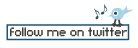
can always just buy everything new :P
no moneeeeee!